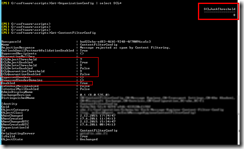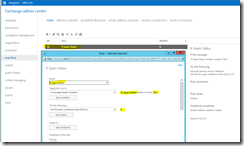More and more of our users are moving towards a pure Exchange environment. This means that both email and calendar functions are used from Exchange. This is the default behavior for most companies nowadays, but we’ve been using a 3rd party imap server for email. The (slow) migration towards Exchange also brings challenges. One of many challenges is regarding the spam management (on the client). Should it be an automatic or a manual process for the users?
On imap, we have a postfix server in front of the imap server. The postfix server is configured to take care of spam and antivirus using SpamAssassin+Amavis. (Postfix routes email via the SpamAssassin/Amavis server before it “lands” on the imap (and Exchange) “back-ends”). This is still true for Exchange – which is a good thing. There’s no need to install (or buy a license for) a separate Exchange Edge Transport server to handle spam and antivirus when we already have a VERY efficient Spam/AV-solution deployed.
However, Exchange have no idea what to do with these spam-flagged emails by default – it’s delivering them straight into Outlook’s inbox. Here’s an example of a spam-flagged email (without Exchange server-side filters/transport rules):
Fig 1. A Spam-flagged email (by SpamAssassin) from a user inbox. No server-side configuration done yet.
Even though this email is already flagged as spam (***Spam***), it’s not very “nice” having them arrive in your inbox. What you want is an automated process/feature which moves spam automatically into Outlook’s “Junk E-mail”-folder.
On a side note, not all spam in our organization reaches the users. If an email has a spam score over 12, it won’t be delivered to a user mailbox. A spam score between 5-11 is classified as spam, so these emails will be delivered to the users however. Of course emails with a score of 5 or lower will also be delivered, but these emails aren’t flagged as spam 🙂 If you want to get technical and read about spam scores in SpamAssassin, go ahead:
https://en.wikipedia.org/wiki/SpamAssassin
https://litmus.com/help/testing/spam-scoring/
https://help.aweber.com/hc/en-us/articles/204032316-What-is-a-good-Spam-Assassin-Score–
Well, how do you automatically sort the spam emails to the Junk E-mail folder then? You can do this on the client-side (Outlook), but the more logical solution is to filter these on the server-side (Exchange). I followed a good guide from http://exchangepedia.com/blog/2008/01/assigning-scl-to-messages-scanned-by.html and got it working. Some info regarding SCL:
https://technet.microsoft.com/en-us/library/aa995744(v=exchg.150).aspx
https://technet.microsoft.com/en-us/library/dn798345(v=exchg.150).aspx
I hadn’t touched the default values (no need) so they looked like this:
Fig 2. Content filtering default configuration.
I then followed the guide to make a new Transport Rule. I made it from EAC, but it can easily be created from EMS as well:
Fig 3. Creating a new Transport Rule.
I made sure that SCL was set to a HIGHER value than the SCLJunkThreshold. In our case “9”. It won’t work otherwise, even though some other guide tells you to put it at a lower value.
It’s also a good idea to check that Junk E-mail configuration is enabled on the mailboxes. Here I do a check on my own mailbox:
Fig 4. Check Junk E-mail configuration. It’s enabled.
Good. Everything is in order. Now we should test and see if a spam email arrives in my Junk E-mail folder instead of the Inbox. I spam-bombed myself to test, and yes, the spam arrives correctly in the Junk E-mail folder:
Fig 5. Spam in the Junk.
Let’s see what the spam looks like in more detail:
Fig 6. A Spam-flagged email, now with the server-side configuration done.
As you can see, Outlook now provides more information. When a message arrives/is situated in the Junk E-mail folder, it has disabled links and is also converted into plain text.
Happy days – spam is now automatically moved into the Junk E-mail folder for each user 🙂
(If you for whatever reason would want to configure this whole procedure on the client side instead of Exchange, you could follow https://www.jyu.fi/itp/en/email/how-to/exchange-spam-filtering for example).